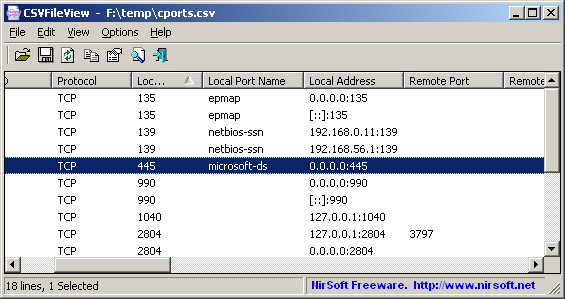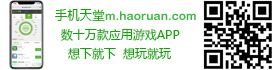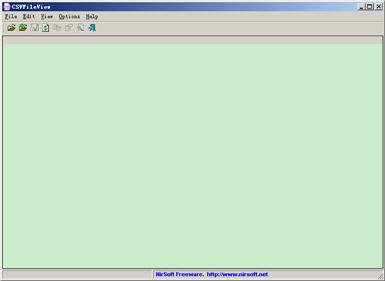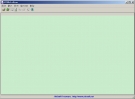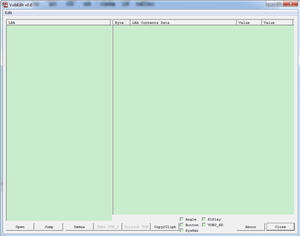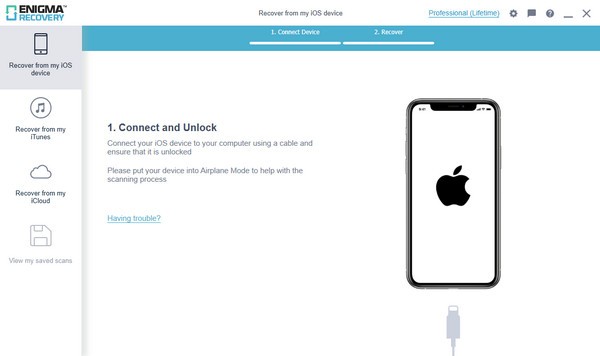软件简介
很多朋友都在好奇,体积仅有100KB大小的CSVFileView到底能做什么?那么今天小编就给大家解答一下!CSVFileView是一款CSV /制表符分隔的文件浏览和转换工具。希望能对您有所帮助!CSV /制表符分隔的文件浏览和转换器,添加自动大小列 + 标题选项,它允许您向自动调整大小的列的行值和列标题。
CSVFileView功能:
1、Sort the lines by one of the fields, simply by clicking the right column header. If the column values are numeric, CSVFileView automatically makes a numeric sorting instead of string sorting.
2、Remove one or more columns or change their position by using the 'Choose Columns' window (F7). You can also change the position of the columns by dragging the column headers into another position.
3、Select one or more lines, or select all lines (Ctrl+A), and then saving them into csv, comma-delimited, XML, or HTML file, by using the 'Save Selected Items' option (Ctrl+S). You can also press Ctrl+C to copy the selected lines into the clipboard, and then paste them into Excel.
更新日志:
Version 1.92:
Added 'Clear Recent Files List' option.
Version 1.91:
Added /cfg command-line option, which instructs CSVFileView to use a config file in another location instead if the default config file, for example:
CSVFileView.exe /cfg "%AppData%CSVFileView.cfg"
软件使用界面: