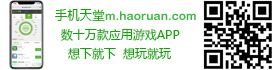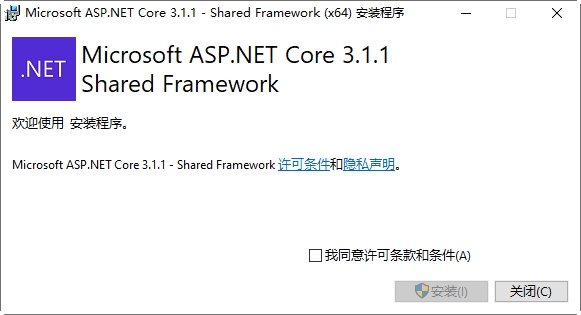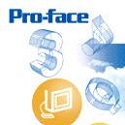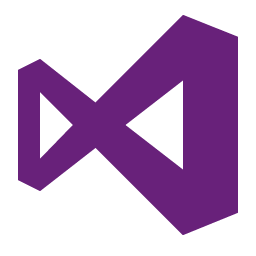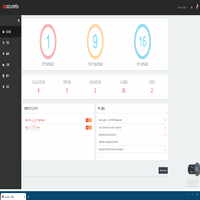软件简介
ASP.NET Core Runtime 依靠 .NET Core Runtime,微软已经为你打包好了.Net Core Runtime和ASP.Net Core Runtime,可以不用先装.Net Core Runtime再装ASP.Net Core Runtime,直接下载就可以使用了。
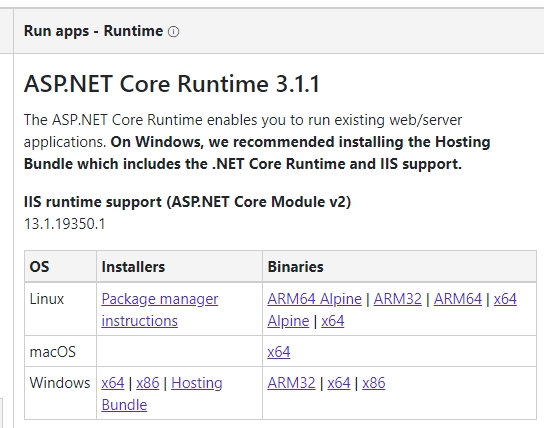
.Net Core应用程序
如使用便携式发布的,那发布的程序中不会包含.Net Core运行时,在部署到服务器的时候就需要安装对应的.Net Core运行时。可直接按照官方的文档,使用包管理器来安装。
ASP.Net Core应用程序
如果你的是ASP.Net Core应用程序,你会发现使用上述方式安装了.net core运行时之后,你的程序还是无法正常运行。会出现大概类似下面这样的错误:
Error:
An assembly specified in the application dependencies manifest (ZKEACMS.WebHost.deps.json) was not found:
package: 'Microsoft.ApplicationInsights.AspNetCore', version: '2.1.1'
path: 'lib/netstandard1.6/Microsoft.ApplicationInsights.AspNetCore.dll'
This assembly was expected to be in the local runtime store as the application was published using the following target manifest files:
aspnetcore-store-2.0.0-linux-x64.xml;aspnetcore-store-2.0.0-osx-x64.xml;aspnetcore-store-2.0.0-win7-x64.xml;aspnetcore-store-2.0.0-win7-x86.xml
这是因为只安装了.Net Core运行时,而没有安装ASP.NET Core运行时。
当然,你也可以在发布的时候带上它:
<PropertyGroup>
<PublishWithAspNetCoreTargetManifest>false</PublishWithAspNetCoreTargetManifest>
</PropertyGroup>
或者直接在运行时里面补上它就可以了。下载它,然后解压到dotnet的安装目录
相关新闻
首先我们构建基础镜像SDK来构建应用程序,我们指定/app作为我们构建的工作目录。然后将文件从本地文件系统复制到镜像中,我们将只复制csproj文件并运行restore,然后复制其他剩余文件并运行dotnet publish来构建我们的应用程序并发布。
该文件的运行时部分使用不同的docker基础映像也就是使用aspnetcore-runtime映像,它复制构建中的所有文件,然后定义应用程序入口点。我们发现在整个构建镜像过程的不同阶段都是可交互的,因为如上我们第一阶段获取构建程序镜像也就是别名为build,在第二阶段获取运行程序镜像也就是runtime,我们引用了build。