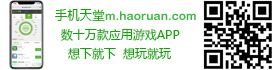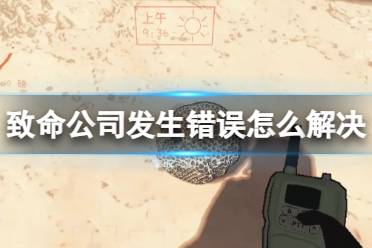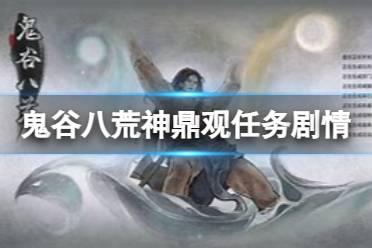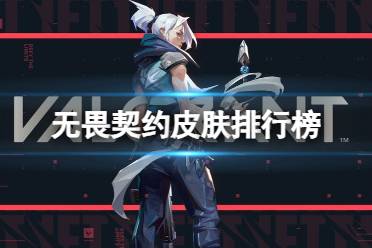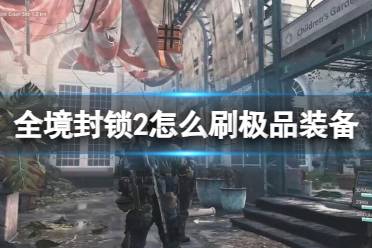《the finals》1050ti最优画面设置方法
the finals1050ti怎么设置画面最好?相信很多玩家电脑的配置都不是很好,游the finals时候都会卡顿吧,不知道怎么调设置才可以流畅的运行游戏?今天小编就给大家带来the finals1050ti最优画面设置方法。
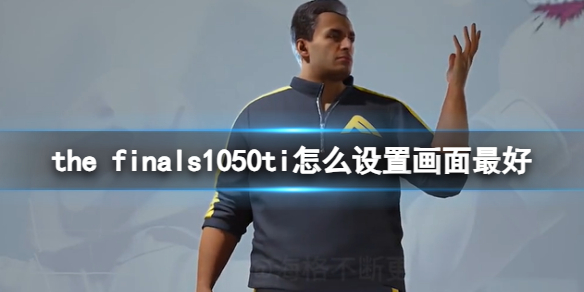
the finals1050ti怎么设置画面最好
1、首先打开游戏设置将游戏改为全屏一定不要设置为窗口。
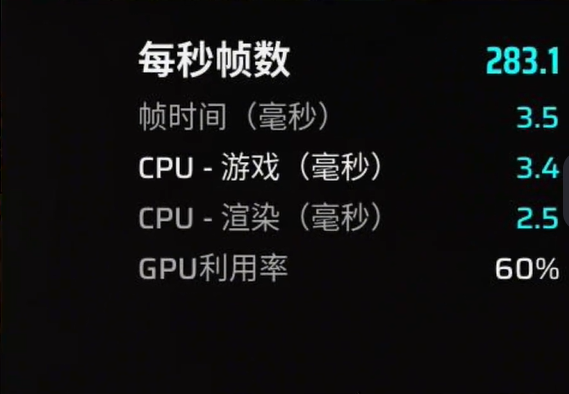
2、N卡延迟关闭。

4、分辨率缩放方式选择为:AMD FS R2。
5、视野100、动态模糊禁用、镜头扭曲禁用、光追关闭。
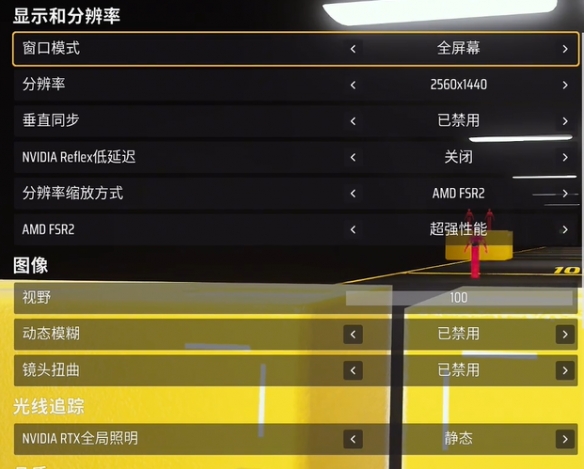
6、将品质一栏全部拉到最低。
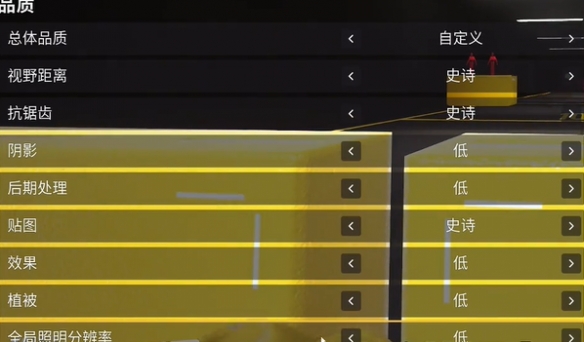
相关文章
-

《the finals》1050ti最优画面设置方法
the finals1050ti怎么设置画面最好?相信很多玩家电脑的配置都不是很好,游the finals时
-
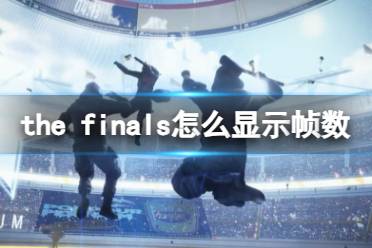
《the finals》显示帧数方法
the finals怎么显示帧数?the finals发布会即开服,堪称是游戏界之最了,很多玩家在游玩时
-
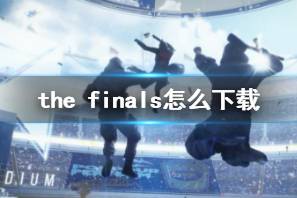
《the finals》下载方法介绍
the finals怎么下载?the finals前段时间已经公测了,下面好软网小编给大家介绍the finals
-
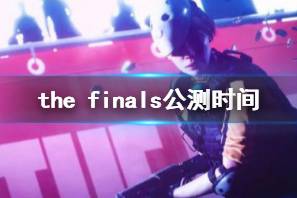
《the finals》公测时间介绍
the finals公测时间是什么时候?近期the finals开启公测,下面好软网小编给大家介绍the fi
-
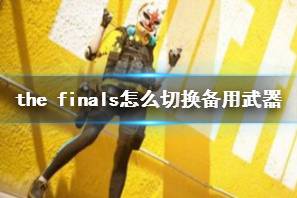
《the finals》切换备用武器方法介绍
the finals怎么切换备用武器?备用武器在《the finals》这个游戏中也可以使用,下面好软网
-
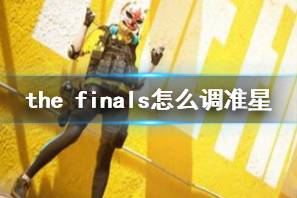
《the finals》调准星方法介绍
the finals怎么调准星?准星是《the finals》这个游戏中的瞄准器,下面好软网小编给大家额
-
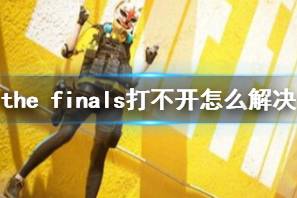
《the finals》打不开解决方法介绍
the finals打不开怎么解决?玩家有时候会遇到打开《the finals》的问题,下面好软网小编给
-
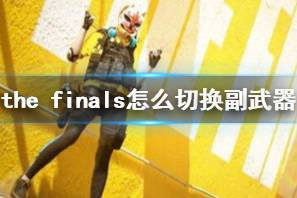
《the finals》切换副武器方法介绍
the finals怎么切换副武器?很多玩家在玩《the finals》时不知道切换副武器的方法,下面好